
Gluten-Free Goddess privacy policy:
We use third-party advertising companies to serve Google Adsense, Amazon.com, BlogHer, and SAY Media ads when you visit Gluten-Free Goddess. These companies may use non-personal information about your visits to this and other blogs and websites for the purpose of tailoring, analyzing, and reporting on the advertising you see. Google, Amazon, BlogHer, SAY Media may use or authorize the use of cookies, pixels, web beacons and/or other technologies to tailor the ads you see here and at other blogs and websites you may visit.
Copyright:
Gluten-Free Goddess recipe collection at http://glutenfreegoddess.blogspot.com is an original work of creative expression. All right, title and interest (including all copyrights, trademarks and other intellectual property rights) to the content included on this website, such as recipe collection, text, graphics, logos, button icons, images, audio clips, digital downloads, and data compilations, is the sole property of Gluten-Free Goddess and is protected by United States and international copyright laws. You may not reproduce, redistribute or otherwise use any materials without the express written consent of author Karina Allrich. All rights not expressly granted are reserved.
Gluten-Free Goddess Terms of Use:
This is the part of the post, Dear Reader, wherein I nag gently remind you that usage of this site and its content is confirmation that you agree each individual reader is 100% soley responsible for managing the risks related to living gluten-free and that your use of this site and my recipes constitutes confirmation that you agree to always- and I mean always- read product and ingredient labels with diligence and confirm gluten-free and allergy-free status with the manufacturer before purchasing, opening, using or consuming said product.
You also hereby acknowledge and agree that companies change formulas and that labels can be misleading and inaccurate.
Your use of the materials included on this website is for personal, informational, and inspirational purposes only. You agree you will not distribute, publish, transmit, modify, display or create derivative works from or exploit the contents of this website in any way. Content on this blog includes but is not exclusive to recipes, ingredients, text, photography, graphics, comments, brands, links, opinions, and ads. You agree to indemnify, defend and hold harmless Gluten-Free Goddess blog and Karina Allrich for any and all authorized or unauthorized uses you may make of any material on the website.
If you do not want to be subject to these terms please do not use our website.
Regarding health issues:
Content on Gluten-Free Goddess blog is for inspiration and entertainment purposes only and does not replace consultation with a board certified medical professional. All materials and links related to health information are provided for educational and inspirational purposes only; as some of this content comes from third parties, unless specifically stated, Gluten-Free Goddess does not vouch for the correctness of such information. You should always consult a physician regarding the applicability of any recommendations or opinions (expressed anywhere on this site and all site-related social media communication) including but not exclusive to FaceBook and Twitter) with respect to any symptoms, diagnosis, or medical condition. Do not use the content on Gluten-Free Goddess or related social media interaction to self-diagnose any disease, allergy or medical condition.
To sum it up:
Karina's Gluten-Free Goddess blog (and all related social media interaction) is for inspirational purposes only and should never be considered medical opinion or advice. Goddess forbid.
And while we're at it?
The people, coyotes, various insects, cholla, snakes, skateboarding bulldogs, movie sets and circumstances depicted on my blog are the product of creative imagination and any resemblance to any actual person, coyote, insect, cholla, snake, bulldog, place or thing, whether living, dead (or only mostly dead) is purely coincidental.
Now go eat a bowl of cherries (unless, of course, you have been instructed by medical professionals to avoid eating said cherries; in that case forget the cherries; just say no to cherries; forget I ever mentioned cherries).
Are we cool-de-la?
Yours in gluten-free,
Karina Allrich
Source URL: http://soniceview.blogspot.com/2007/05/Visit So Nice View for daily updated images of art collection



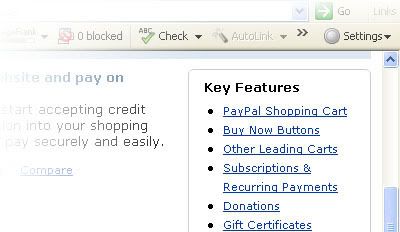
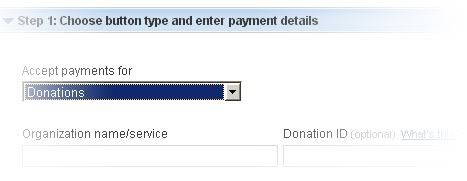
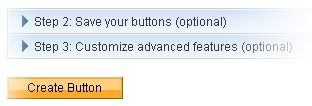
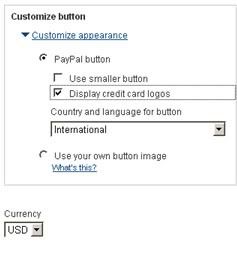
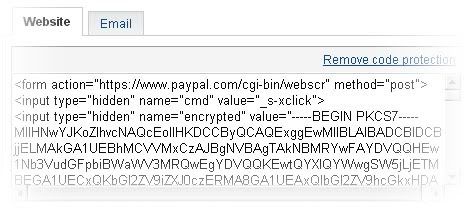
 Stumble It!
Stumble It!









